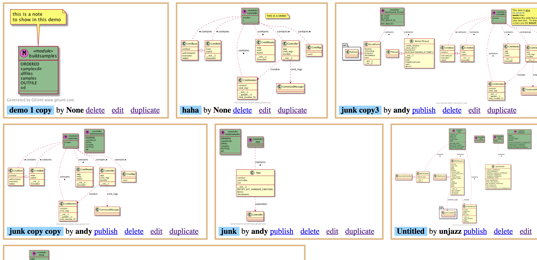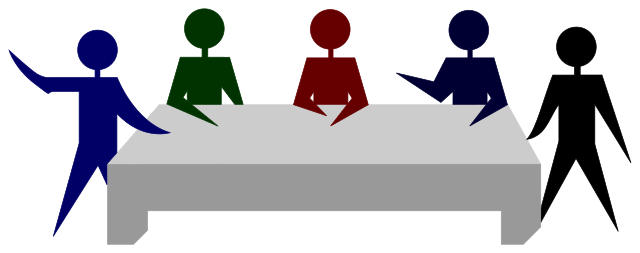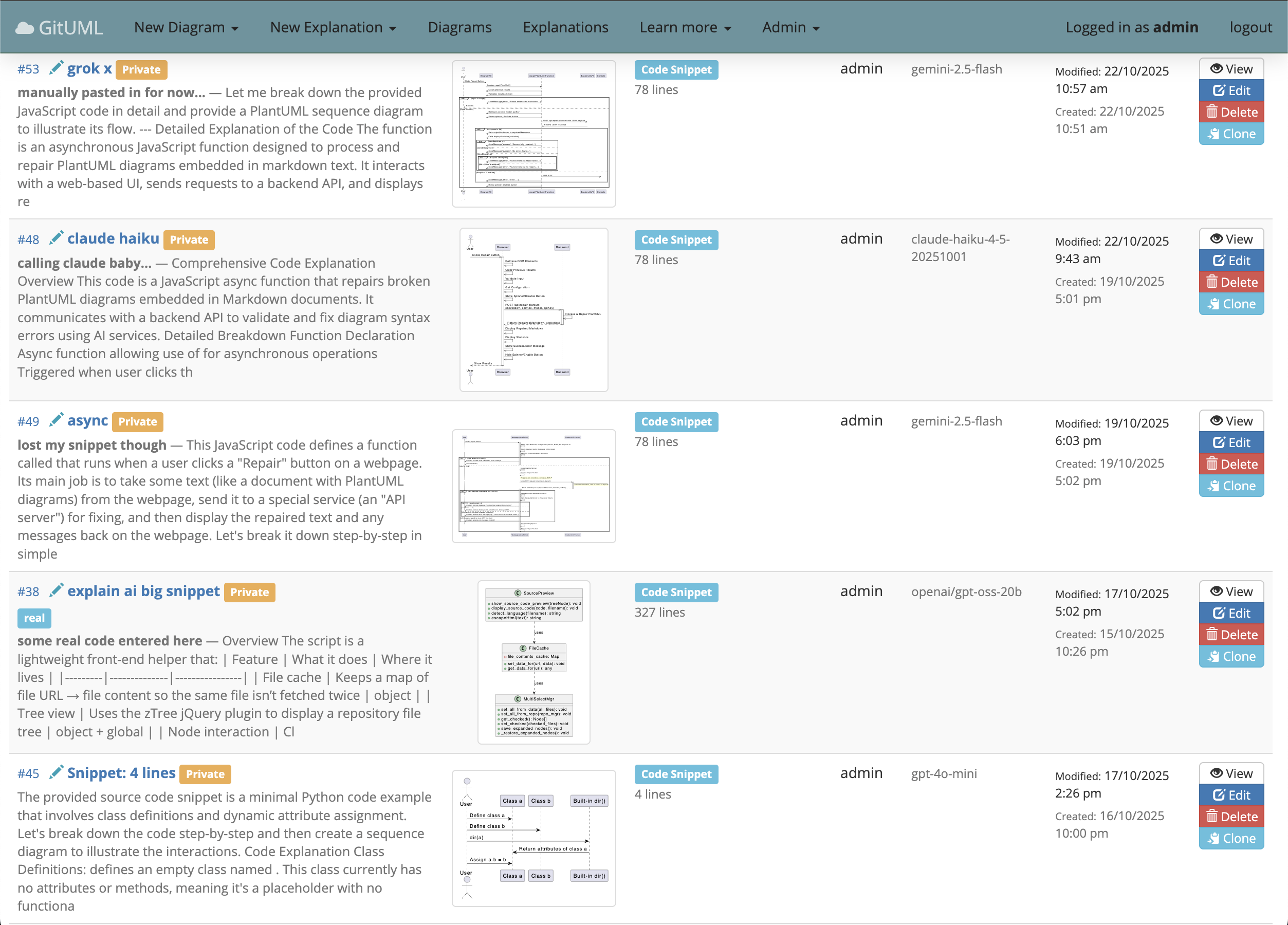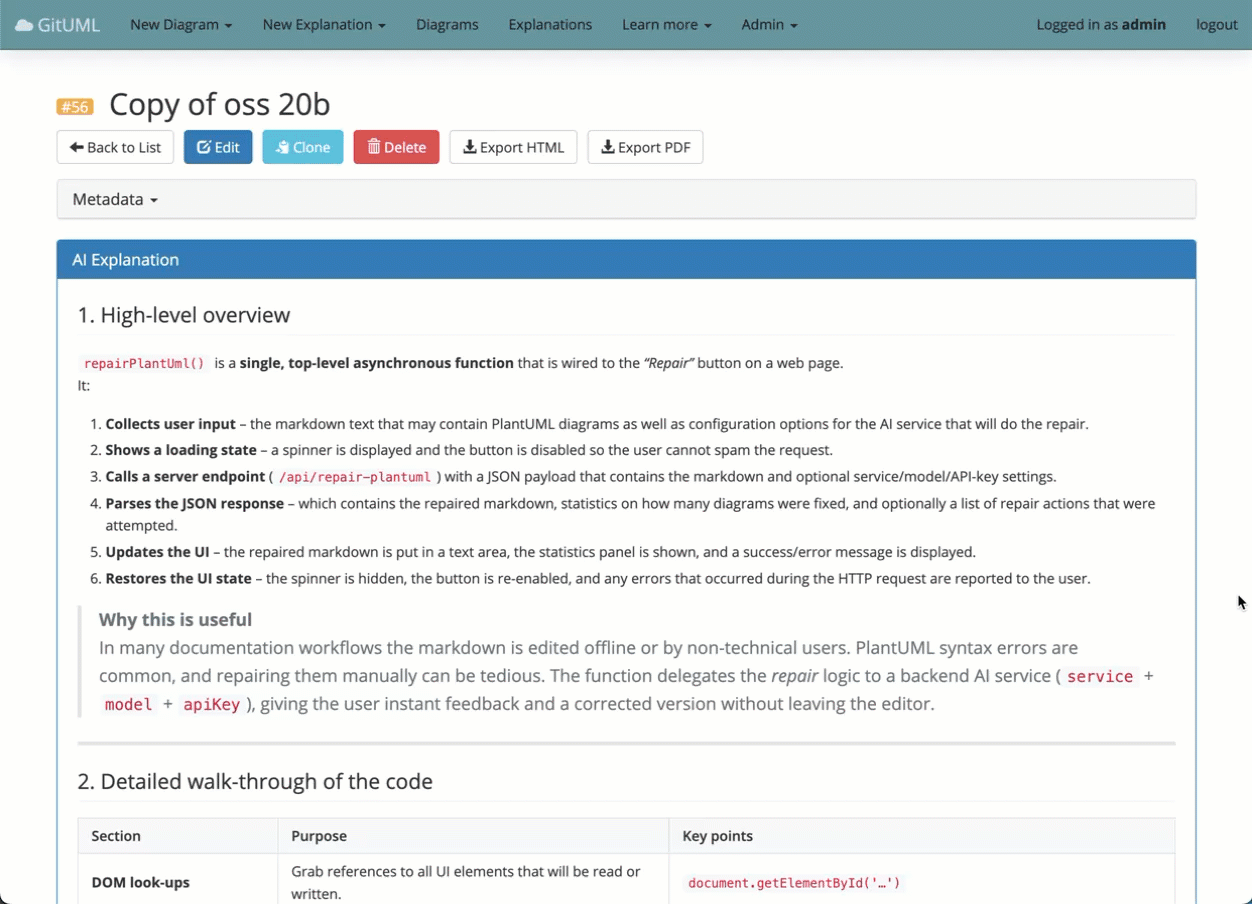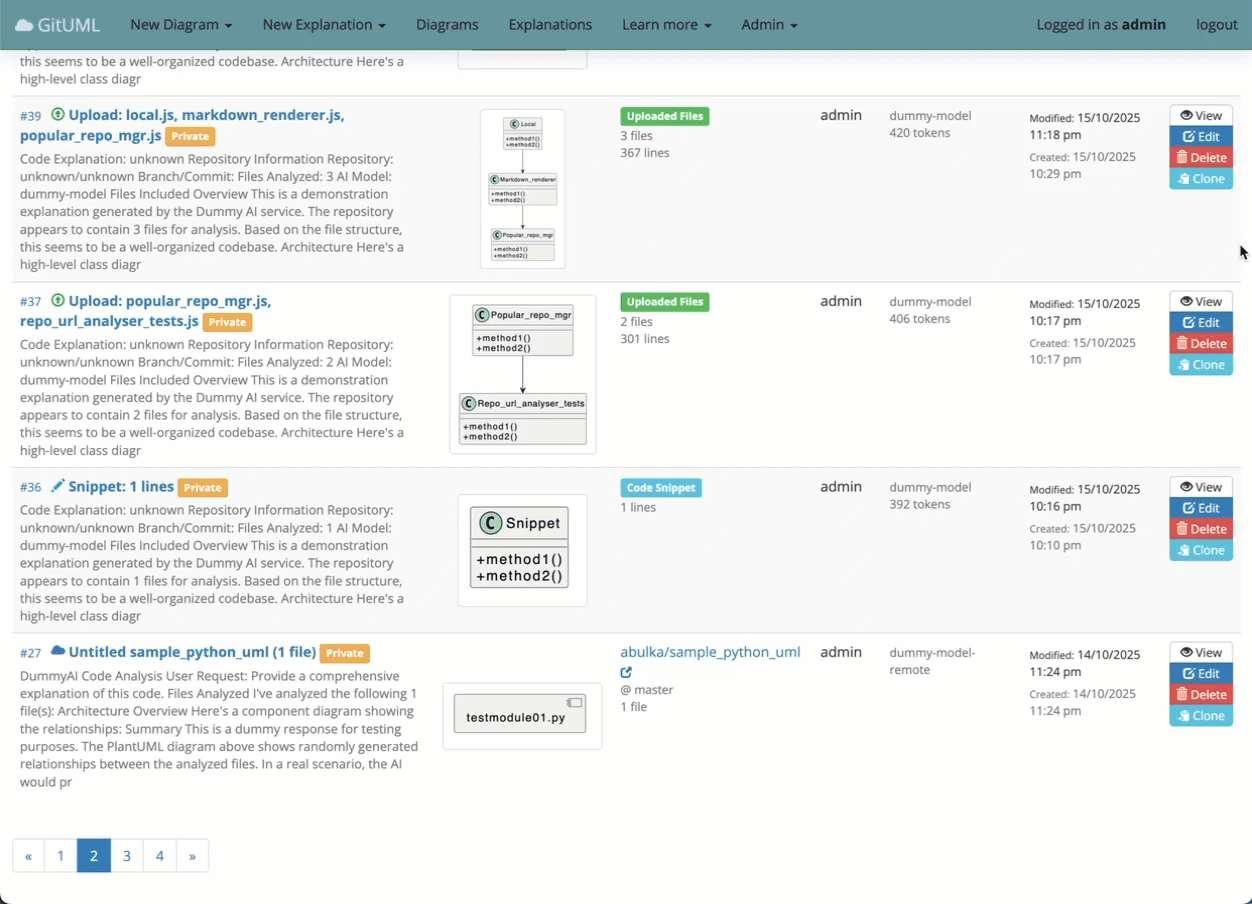The Missing Visual Layer
AI Chatbots explain lines of text. GitUML visualizes the flow.
Tools like Copilot are incredible at explaining lines of code. But a wall of text can't show you the flow.
GitUML acts as a wrapper around the AI, forcing it to generate rich technical articles instead of chat streams. We automatically embed the right diagram (Class, Sequence, State, Activity) at exactly the right point to illustrate the logic.
Visualize Your Code →

Structure vs. Syntax
Don't just read the syntax. See the structure.
- Class Diagrams: Visualize code structure and hierarchy.
- Sequence & Activity: Trace how data moves and functions interact.
- State Diagrams: Perfect for understanding complex logic states.
Architecture or Algorithms
It's simple: Check the files you want to visualize.
Select many files to see the big picture architecture and how modules connect. Or select a single file to visualize a complex algorithm or spaghetti-code function.
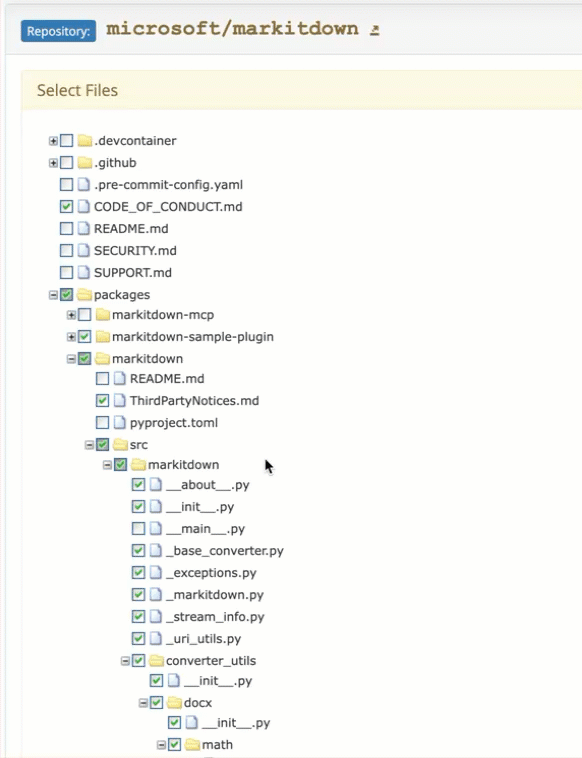
Artifacts vs. Chat
Chat streams are ephemeral and fragmented.
GitUML builds Structured Knowledge. Generate professional documentation (HTML/Markdown/PDF) that you can save to your repo, share with your team, or use for client handovers.