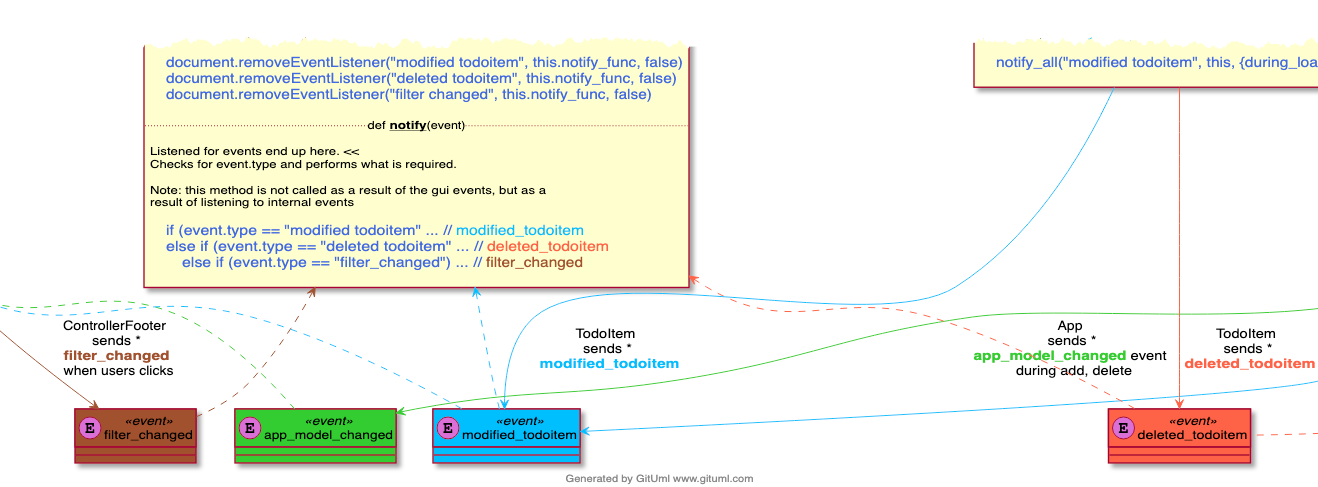Diagram Information
Description:
MVCA Architectural Pattern
The TodoMVC-OO project fully implements the TodoMVC specification. It is implemented without a framework, using plain Object Oriented programming + the MVCA architectural design pattern:
Whilst the MVC (Model View Controller) pattern is commonly and glowingly referred to, implementations can vary widely. Most documentation on MVC, including the official wikipedia article is vague on definitions and details. This TodoMVC-OO project uses the MVCA pattern (formerly the MGM pattern) which is a clear and unambiguous interpretation of MVC, with the following key ideas:
- The View means a modern GUI framework, and therefore is usually already available to be used by the programmer.
- One or more Controllers mediate between the View and the rest of the Application, listening for GUI events. Nobody else knows about the View.
- The Model is traditional data, may contain some business logic, and may broadcast events when its attributes change.
- The Application owns the model(s), holds view state and contains some business logic methods.
- An Eventing system is needed, traditionally Observer pattern but the stronger decoupling and the proper event objects of the Publisher-Subscriber pattern is preferred.
Thus MVCA simply means "Model View Controller Application" - all four roles are necessary to any implementation.
MVCA In Detail
Let's go through the four parts of the MVCA pattern, which is precisely adhered to by this TodoMVC-OO implementation. Actually there is a fifth important part - the eventing system - which glues it all together - let's look at the Model first.
Model
The Model is traditional, may contain some business logic, and may broadcast events when its attributes change.
By traditional, I mean the Model does not know about anything else except perhaps other models. Its the core model of your data, the domain of the what the application is all about. In the case of the Todo application, it is a collection of Todo items, which can be marked completed.
class TodoItem {
constructor(title, id, completed) {
this._title = title == undefined ? "" : title;
this._completed = completed == undefined ? false : completed;
this.id = id == undefined ? util.uuid() : id; // no getter/setter needed
}
get title() {
return this._title;
}
set title(v) {
this._title = v;
this.dirty()
}
get completed() {
return this._completed;
}
set completed(v) {
this._completed = v;
this.dirty()
}
get as_dict() {
return {
id: this.id,
title: this.title,
completed: this.completed
}
}
delete() {
notify_all("deleted todoitem", this)
}
dirty() {
notify_all("modified todoitem", this, {during_load: false})
}
}
The Model is usually broken into many smaller interconnected models in an attempt to reflect the real world domain being implemented as software. The Model can be implemented as mere objects in memory or a full-fledged database model, or a ORM mapping between the two. In our case, we have a pure memory model, which gets persisted into local browser storage as JSON.
You will find that some 'model' concepts are more about how the information is presented in the GUI, thus I recommend these are kept as attributes of the Application class, and referred to as the view state or view model. The attribute filter is an example of such view state. The Application class can also hold collections of models which is what we do in this project:
class Application {
constructor(config) {
this.todos = [] // model collection
this.filter = 'all' // view model, options are: 'all', 'active', 'completed'
...
}
The model can be fat or thin - a fat model will have more business logic in the model. A thin model will most business or application logic in the Application class, treating the model as just data structures.
Finally, the Model needs to participate in the internal eventing system. Whenever an attribute changes it should send out a notification event - this is why most attributes of our TodoItem class are accessed via getter and setter methods. For example setting title or completed will trigger an internal event to whoever may be listening. This internal eventing mechanism is how Controllers know to update the GUI with updated model information.
View
The View means a modern GUI framework, and as such is already available to be used by the programmer. In our case, our modern GUI framework is the browser DOM which you can build in HTML:
<input id="toggle-all" class="toggle-all" type="checkbox">
then Controllers use the GUI native eventing system to listen for interesting events
this.gui.$toggle_all.on('change', handler)
Controller
The Controller is the most interesting aspect of MVC.
In many software designs, the Controller isn't necessarily a single thing. A bunch of stray GUI event handler functions are in reality, part of the 'controller role'. Code that copies data from the model into the GUI/DOM is also part of the Controller role. I feel the challenge of GUI architectures is to tame the role of Controller into some semblance of coherance and symmetric organisation. Which is why MVCA prescribes creating Controller classes.
In TodoMVC-OO we have a Controller class ControllerTodoItem and instantiate one per TodoItem model instance. That's arguably a lot of controller instances, but this approach allows fine grained updating of the DOM. In contrast, the Jquery version of TodoMVC rebuilds the entire todo DOM on each refresh - something that might become inefficient for non-toy apps.
In TodoMVC-OO we have a Controller class ControllerHeader for looking after the header part of the GUI and ControllerFooter for looking after the footer area, which is where the filter buttons are and the count of uncompleted todo items is displayed. The number of Controllers you create is up to you: one Controller per GUI element for fine grained updates, a more relaxed approach of one Controller per related group of GUI elements (my preference) or arguably even one Controller for all GUI elements! I go into more academic detail on this topic in my MGM pattern paper.
By clearly defining what a mediating Controller is, and organising our app into different sensible controllers, we tame our design and prevent it from turning into spaghetti.
-
View events only talk to Controllers:
- View events ('gui events' e.g. via
.on('click', ...)) go to one or more Controllers. - Controllers update the View, usually in reponse to an 'internal event' notification.
- View events ('gui events' e.g. via
-
The Controller talks to the rest of the system:
- Accesses App view state.
- Calls App business logic methods.
- Modifies the Model directly.
-
The Controller listens for 'internal events' broadcast from Model & App.
Whilst that may seem like a lot to understand, its basically saying Controllers talk to the GUI - nobody else does. Controllers then call into the rest of the system to get things done
Importantly, we must resist putting business logic into the Controller, simply let the controller call the Application to do what needs to be done. The Controller should do the minimal possible work, mediating and translating between the View and the rest of the system (the App + Model).
Application
The role of the Application is also important and often overlooked/undocumented. The Application owns the Model, and looks after persisting it. The Application can listen for internal Model events.
Whilst it is fine to wire Controllers directly to model instances, you will also need the Application to hold "view state" e.g. like the state of the active "filter" in this Todo application. The Application is a centralised class, a kind of hub - to hold higher level business logic and more complex model manipulations. The Application class's functionality can of course be composed of smaller pieces as software grows more complex but a class called Application should always still exist.
Eventing System
Eventing is an important consideration in decoupling models from controllers, and to facilitate abstract communication between objects.
Two eventing systems should be distinguished:
- GUI native: The native eventing system of the GUI Framework e.g. DOM
.on('click', ... - Internal: Your choice of an application system wide eventing system e.g. Publish-Subscribe e.g.
document.addEventListener("hello", (event) => { ... })
Both eventing systems are used in the TodoMVC-OO implementation. As you can see in the diagram above, DOM eventing reaches the Controllers, but no further. The remaining eventing is internal.
Here is a Literate Code Map of the event flow of TodoMVC-OO. Events are reified as coloured objects, each different event gets a different colour.
TodoMVC-OO event flow.
- The above diagram was generated automatically from Javascript source code pulled from GitHub using GitUML.
- Click here for more diagram detail as a .svg and the ability to zoom.
- View this actual diagram 134 on GitUML.
The eventing pattern depicted here is Publisher-Subscriber where real event objects are 'broadcast' into the ether/event bus/system/whatever - allowing any code in the system to subscribe and respond - the point is, the code emitting the event does not have references to receiver object/methods.
The Javascript built in Publisher-Subscriber eventing approach is more flexible and powerful than the Observer pattern since the Observer pattern requires observers to know about and subscribe to Subject objects, which is not always possible or convenient. More dicussion on the differences can be found in this article and on Stackoverflow. Thus we use Publisher-Subscriber eventing (event name → object method) rather than the traditional Observer pattern (object → object) approach.
I used to be a fan of the traditional Observer pattern but in my later years find the Publisher-Subscriber pattern to be simpler and more powerful - plus Publisher-Subscriber is built into Javascript you simply document.addEventListener("hello", (event) => { ... }) to listen and document.dispatchEvent(new CustomEvent(event_name, { detail: {from: from, data: data } })) to notify all.
The Javascript built in Publisher-Subscriber eventing system is used as the internal eventing system of this TodoMVC-OO implementation.
Application Bootstrapping
The bootstrapping of the system should be done in something other than the Application class itself. The bootstrapping in TodoMVC-OO is done in app.js which creates an instance of Application which is defined in application.js.
(function (window) {
let config = {...}
new Application(config)
})(window);
A config object with a list of callback methods is passed into the Application. Whenever the Application needs to instantiate a Controller (e.g. each time a TodoItem is created) it calls a callback function. Callback functions secretly hide, within themselves, references to the DOM - which we don't want the Application to have. In this way, the bootstrapping code and the Controller code are the only parts of the architecture that know about the View specifics (which we want to restrict).
The following bootstrapping code happens to refers to the view through JQuery syntax e.g. $('ul.todo-list') and passes these references into the contructor of the Controller:
let config = {
// Callback to create the todo item controllers - are added as needed
cb_todo: function (app, todo) {
new ControllerTodoItem(
app,
todo,
{ $todolist: $('ul.todo-list') }
)
},
// Callbacks to create the permanent controllers
cb_header: function (app) {
new ControllerHeader(
app,
{
$input: $('.new-todo'),
$toggle_all: $('.toggle-all')
}
)
},
cb_footer: function (app) {
new ControllerFooter(
app,
{
$footer: $('footer'),
$footer_interactive_area: $('.footer')
})
}
}
Of course the Controller itself will have further references to View DOM elements, however these references should be based on searching within the outer DOM element passed to the Controller - thus achieving some degree of 'component-isation' and re-use. For example the same Controller could be used to look after different DOM elements with different element id's.
TodoMVC-OO Conclusion
This project fully implements the TodoMVC specification and is implemented without a framework, using plain Object Oriented programming + MVCA architectural design pattern, as described above.
Running demo here.
Improvements
In this implementation, I notice that footer renders too early rather than right at the end of the initial render. Its just a subtle flash of the footer when the page is initially redrawn, but I'd like to correct this.
Resources
- GUI Showdown MVCA another example of an app implemented using the MVCA architecture (Javascript, open source)
- Official TodoMVC project with other TodoMVC implementations (e.g. Vue, Angular, React etc.)
- GitUML diagramming used for this project
- Literate Code Mapping diagramming used for this project
Articles
- MGM pattern (older version of MVCA, presented at a Patterns Conference)
- TodoMVC-ECS - Entity Component System implementation of TodoMVC
Credit
Created by Andy Bulka
Note: This project is not not officially part of the TodoMVC project - as it is does not use a MVC framework library, nor does it meet the criterion of "having a community" around it. On the other hand, perhaps a pattern is equivalent enough to a framework - after all there is a plain Javascript TodoMVC implementation officially available using ad-hoc techniques. Plus, there has been a "community" around the Object Oriented MVC pattern for decades now - hasn't there? 😉
Coming soon
There will be a more detailed article on Medium to accompany this diagram, later in 2020. The code is open source on Github.
Modules being visualised
List of repository modules/files being visualised in the above diagram: